How to create a new appointment?
It’s easy to create a new appointment either for new customers or for existing customers.
Create new appointment for new customers
Dashboard > Add Appointment
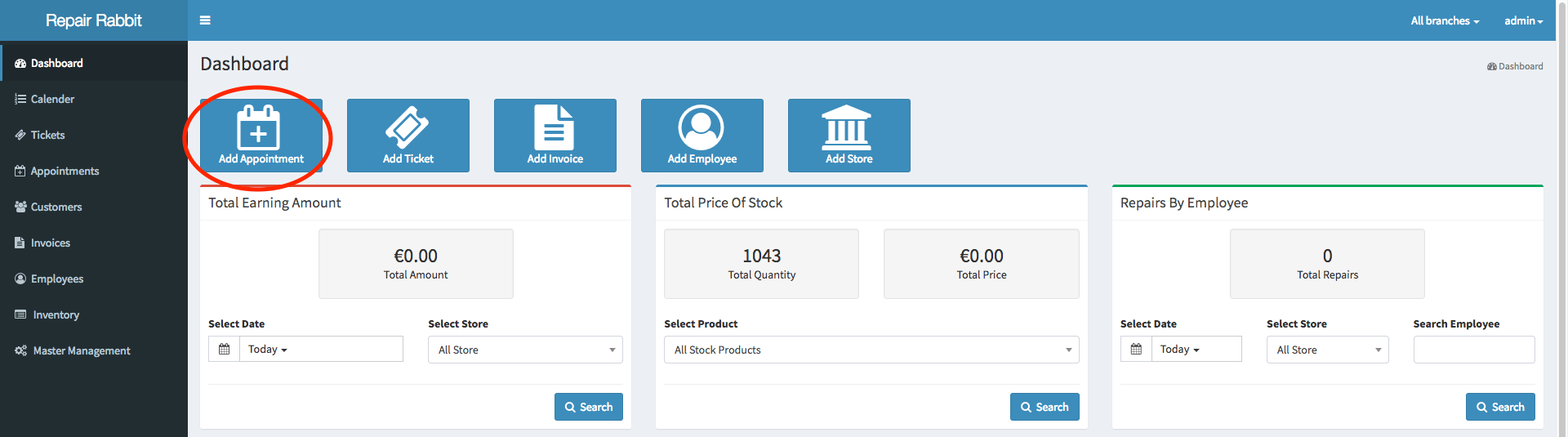
Or
Appointments > New > Add New customer > Fill Details > Add
Click “New”
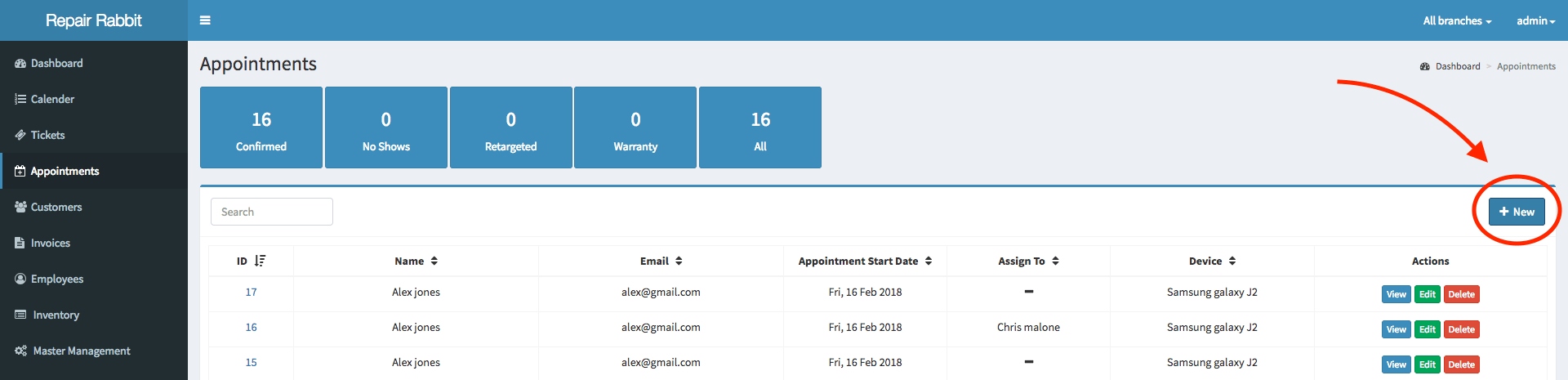
Click “Add New Customer”
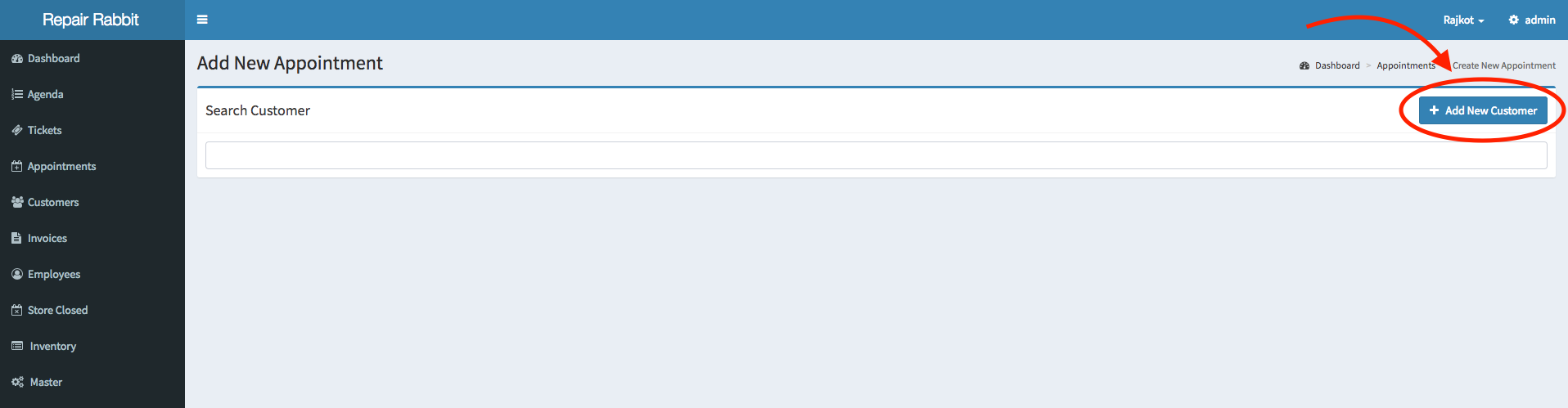
Fill in details, and “Add”.
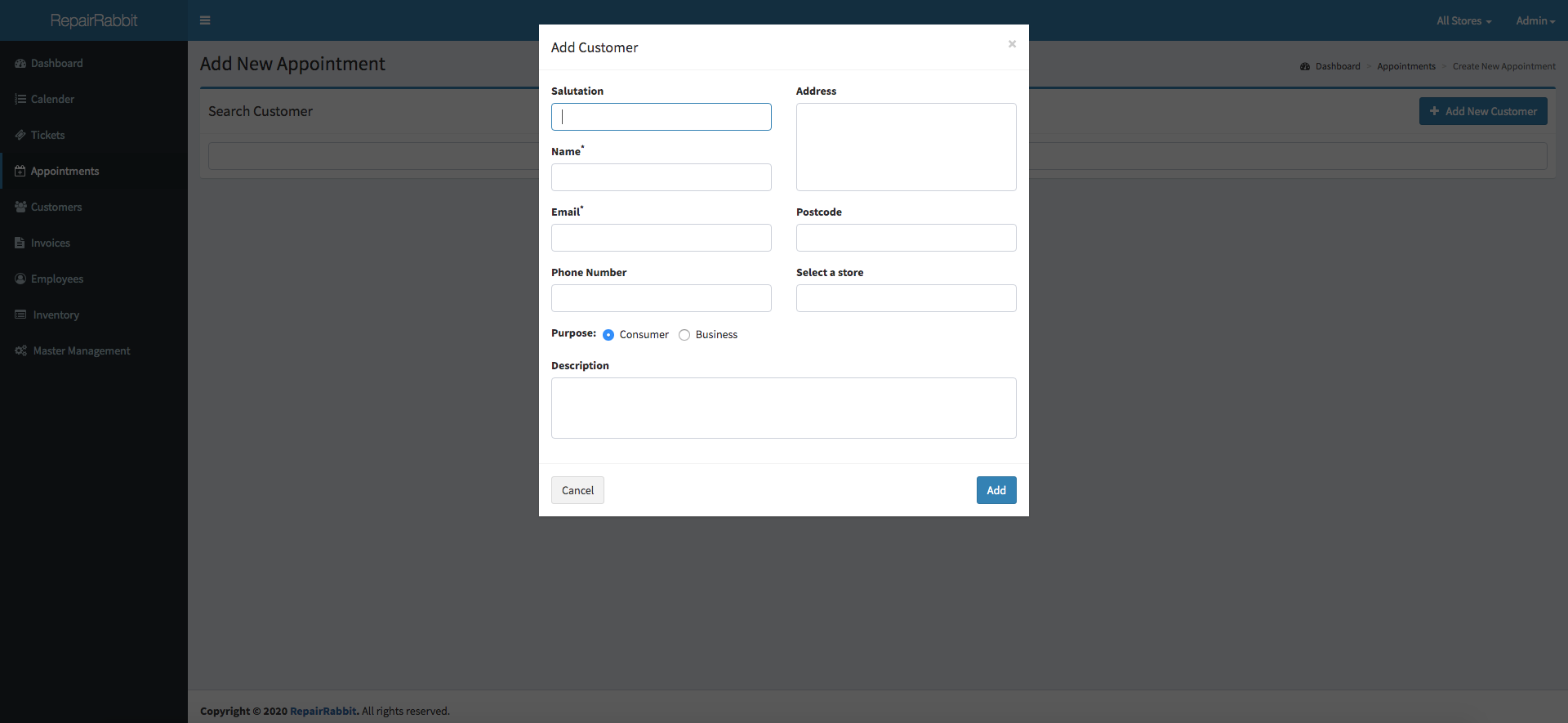
Click “Add”
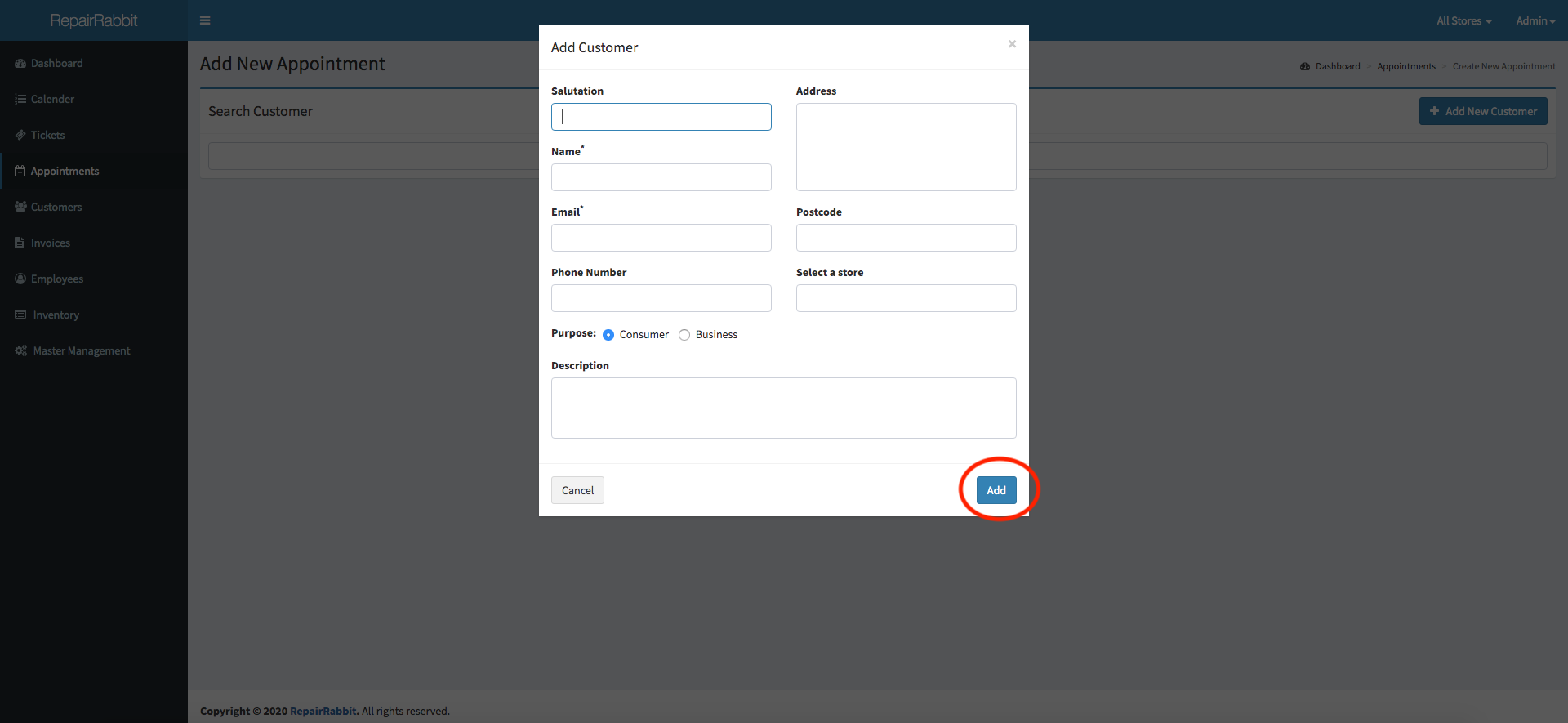
Again fill the details required for product repair.
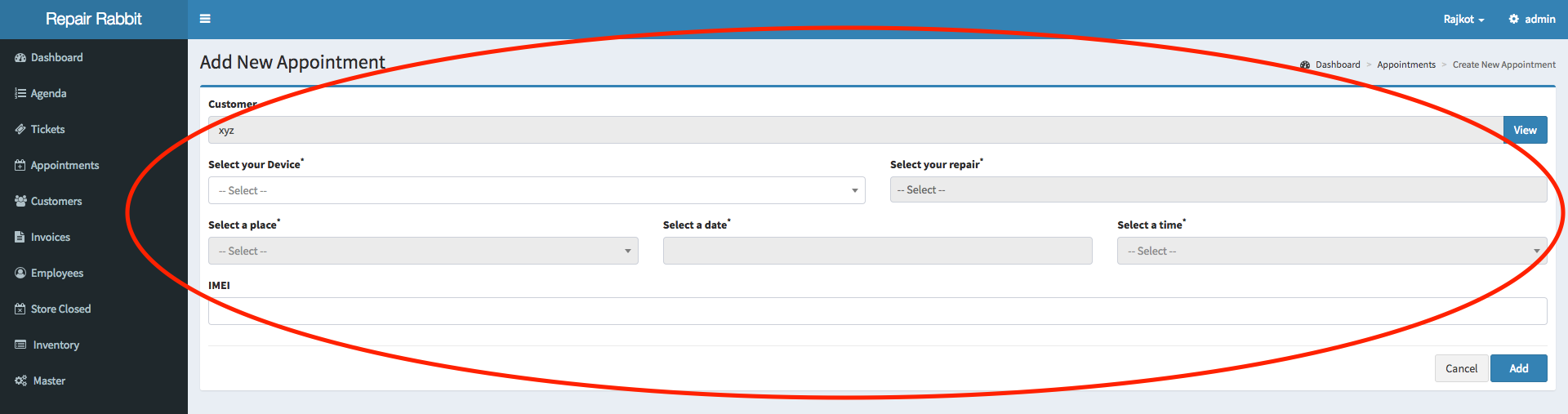
Click “Add”
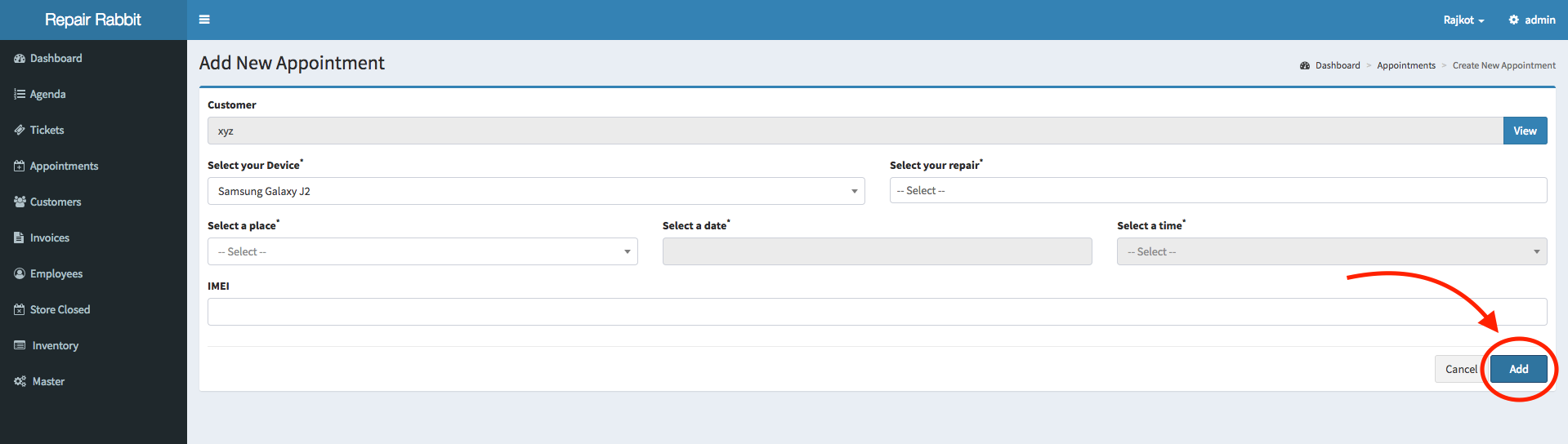
An appointment is created.
Create new appointment for existing customers
Dashboard > Add Appointment
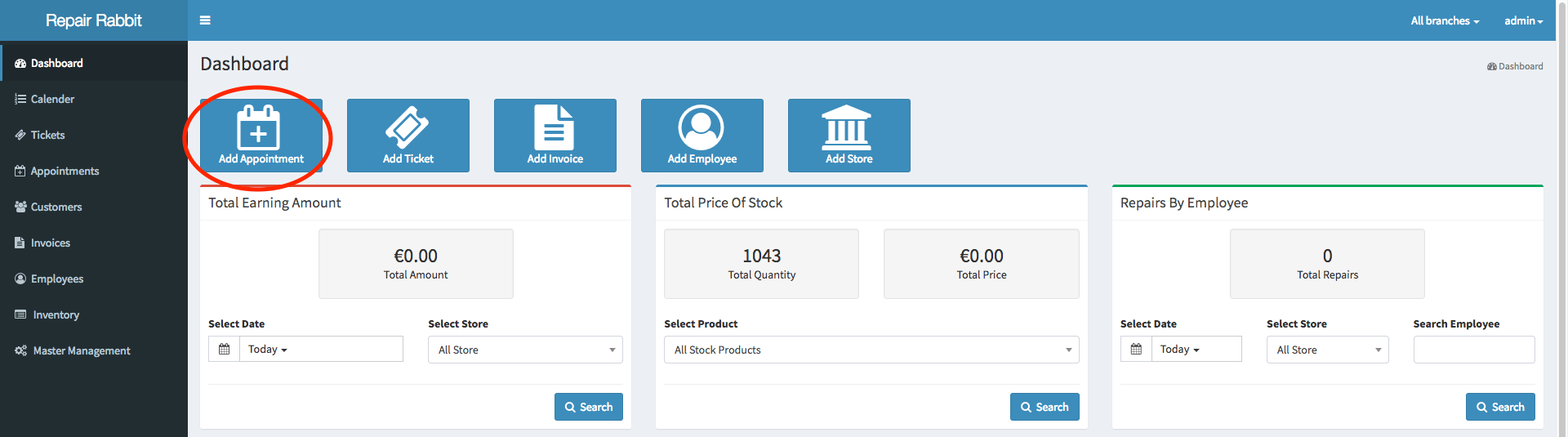
Or
Click “Appointments”
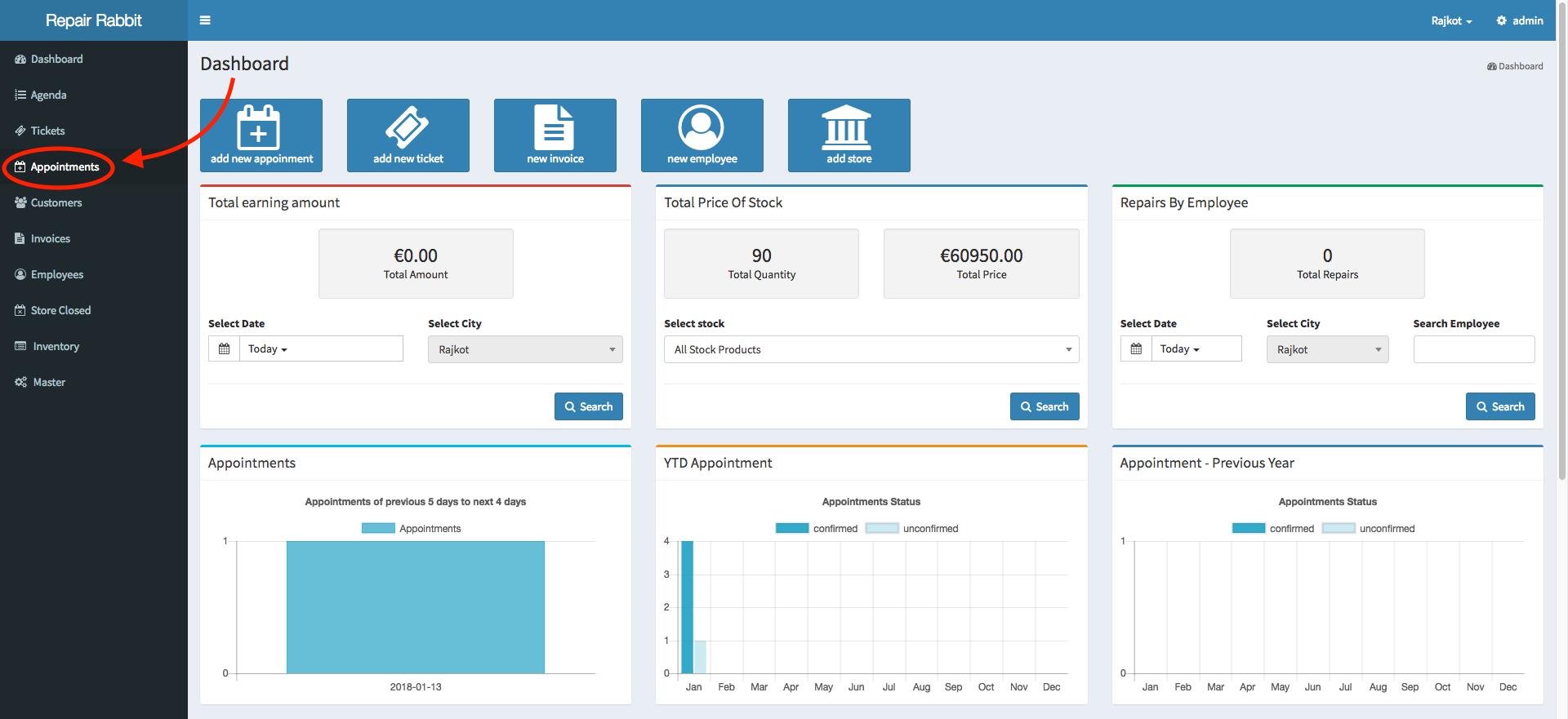
Click “New”
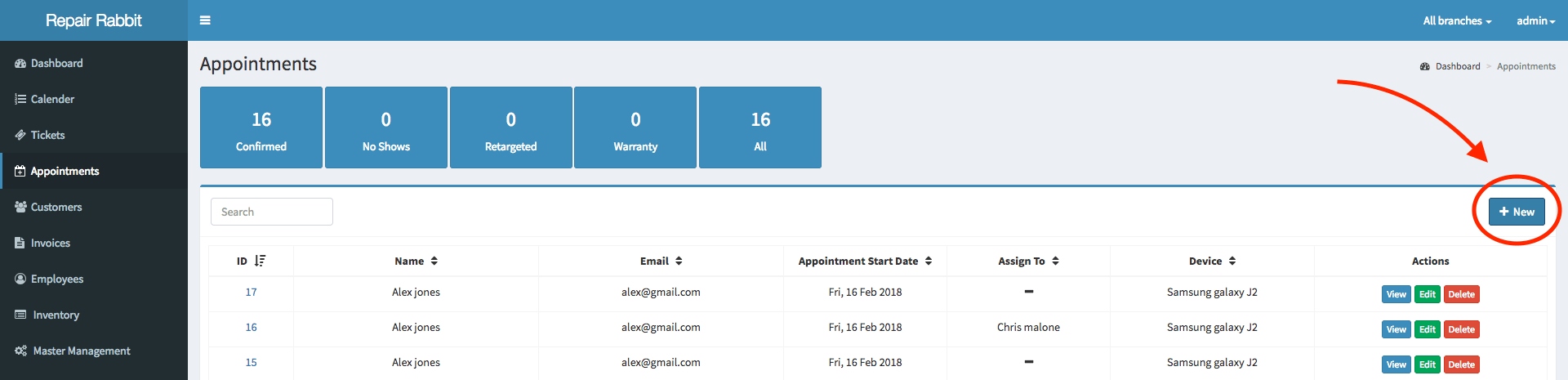
Search Customer
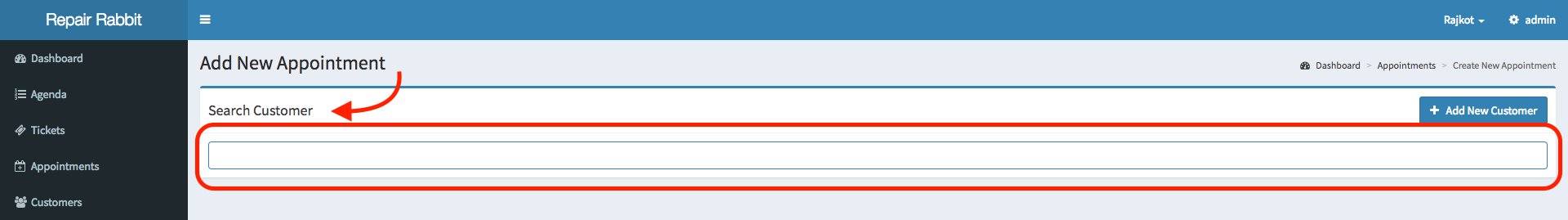
Fill in the required details about the prodcuct repair.
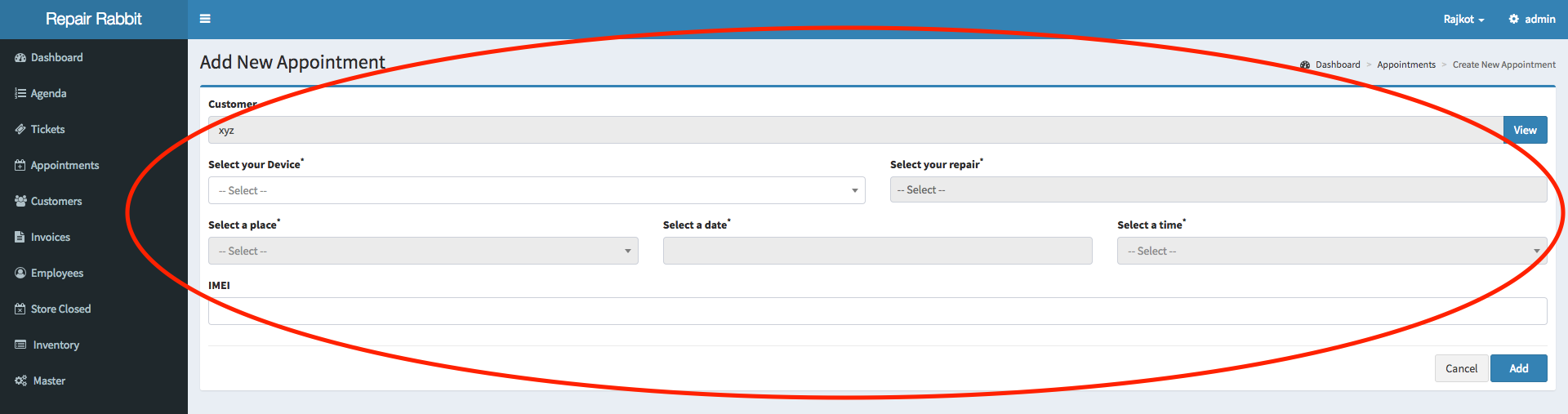
Click “Add”
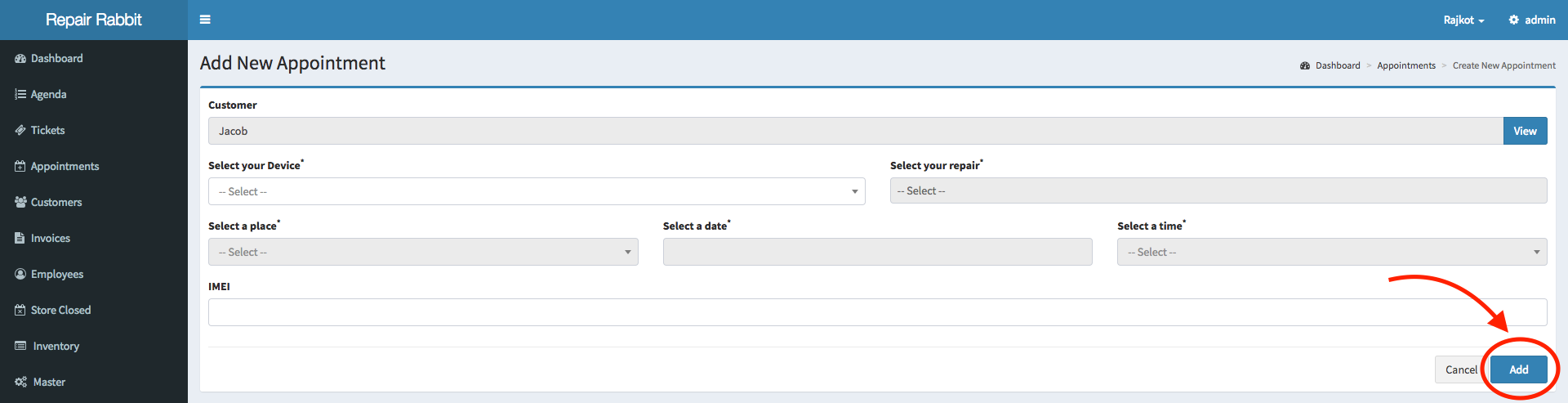
An appointment has been created.