How to assign privileges to different categories?
While adding a new employee, you can assign any one category from
- System Admin
- Store Admin
- Employee
Click “Employees”
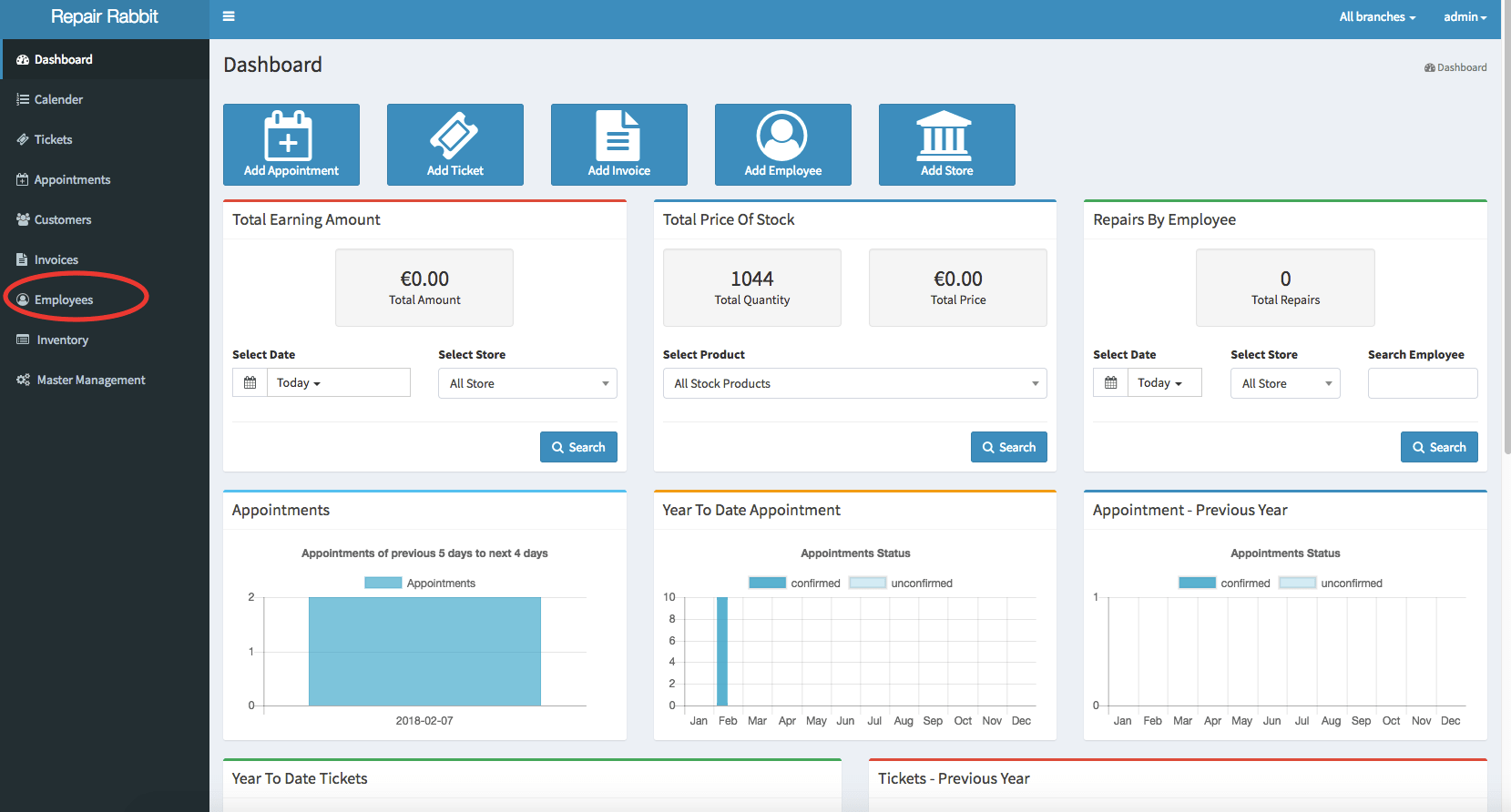
Click “New”
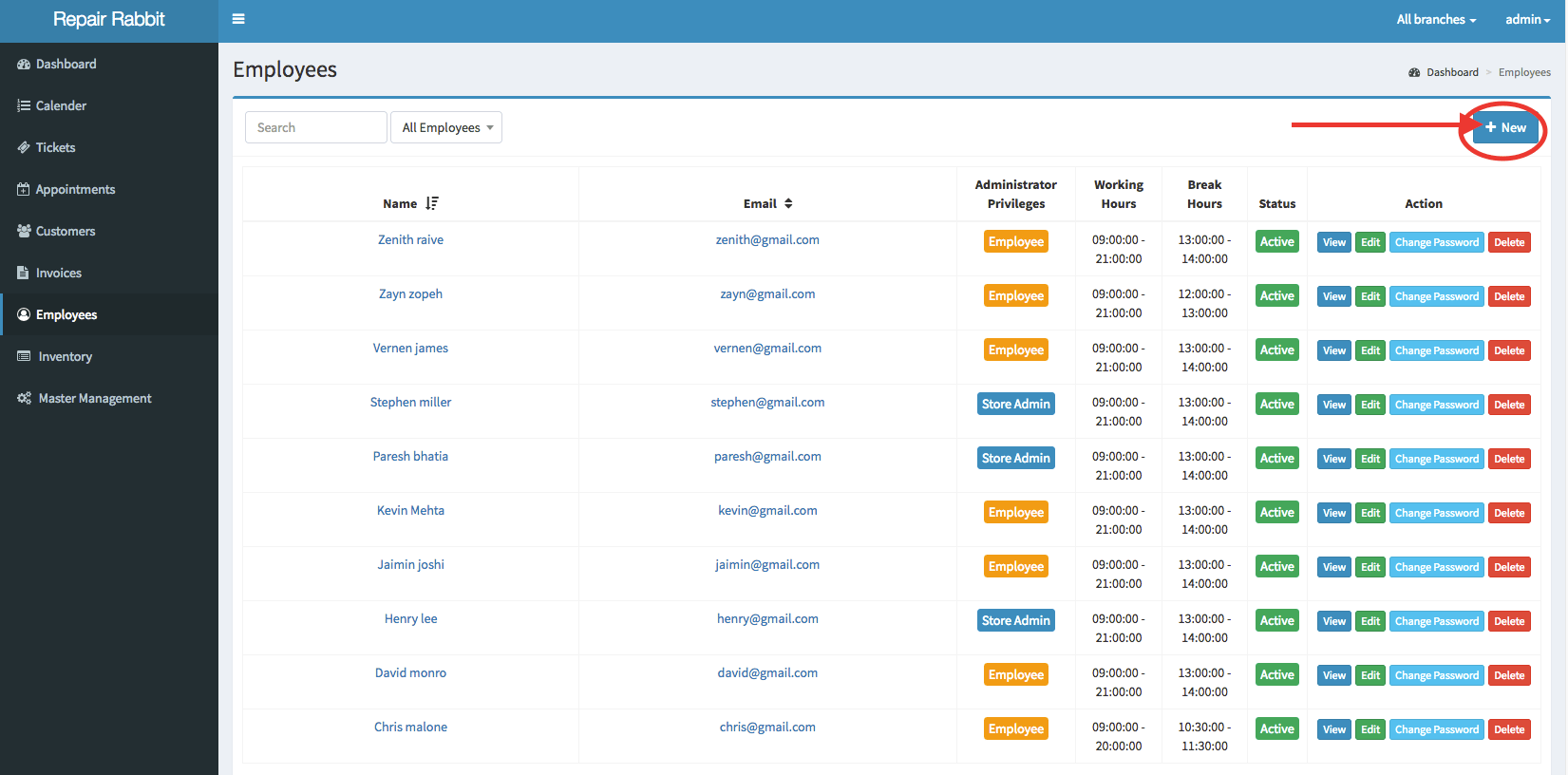
Fill the required details and assign privilege
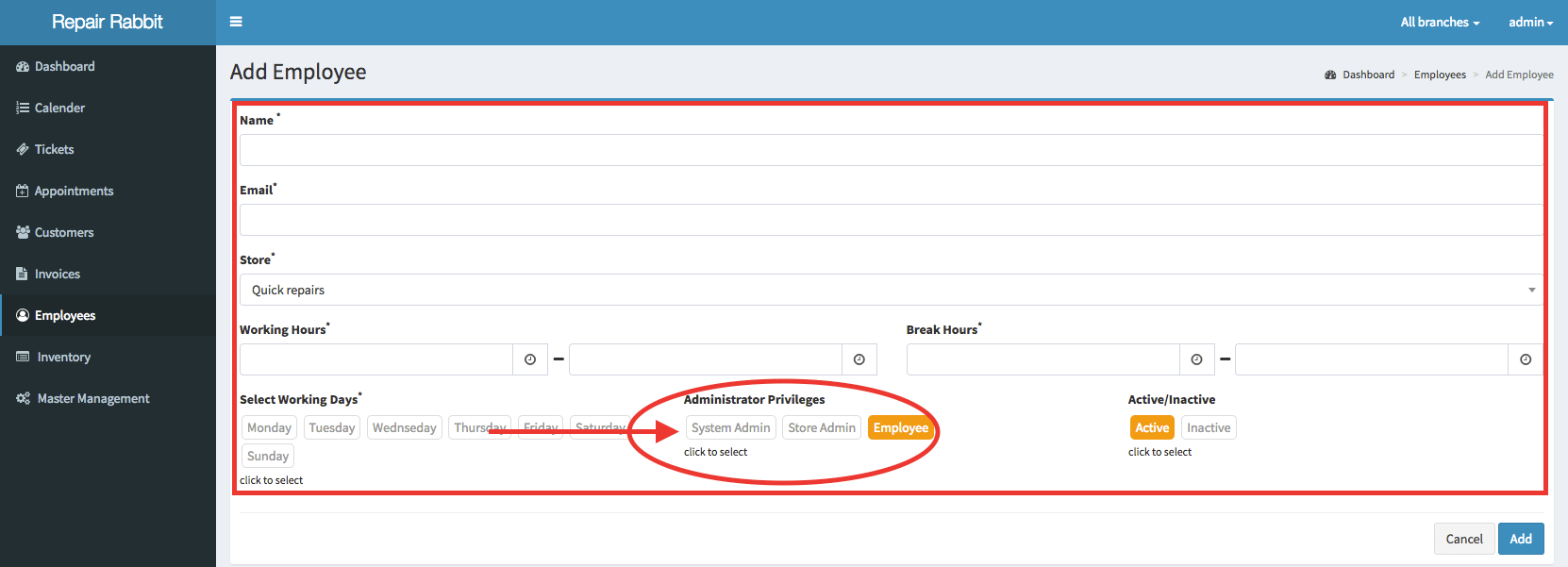
Click “Add”
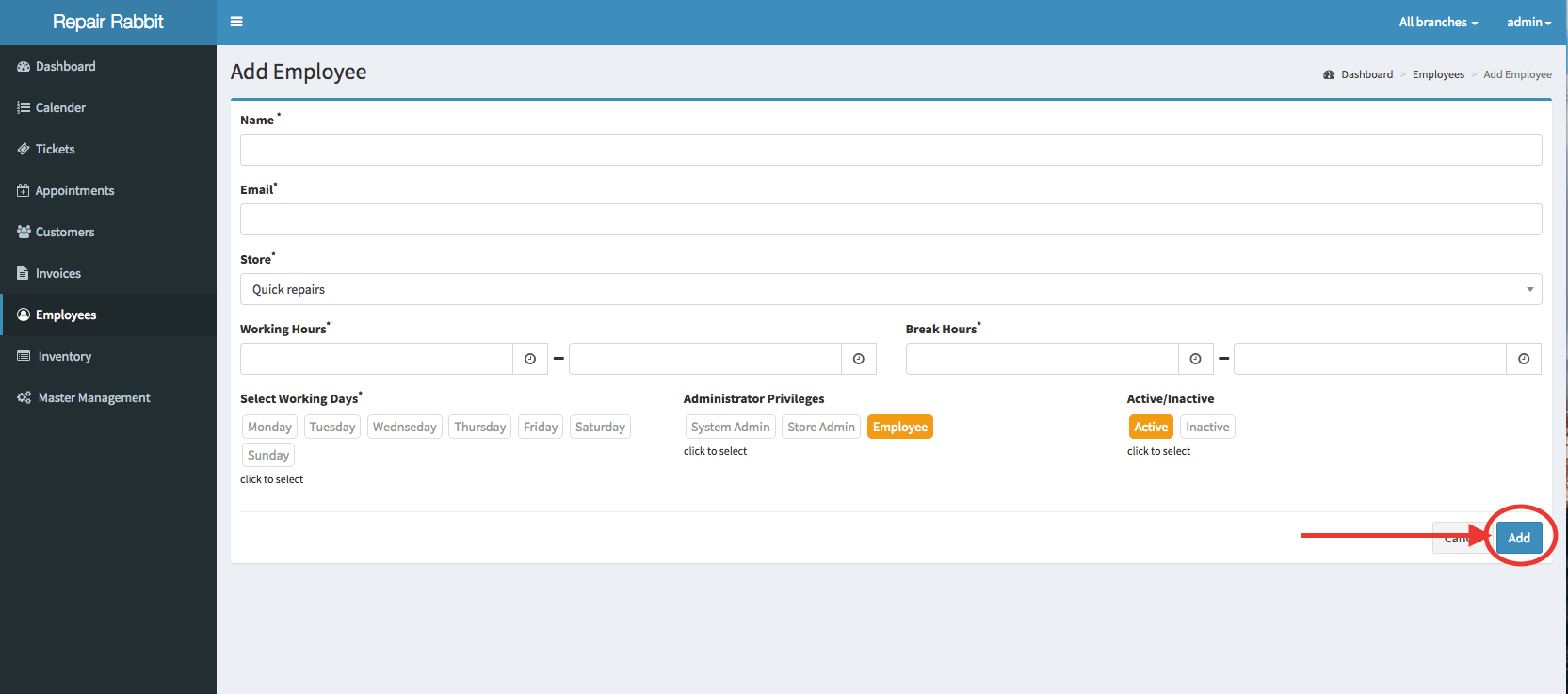
Important
Privilege for Customers will be automatically assigned. On adding a new Customer, the registered email of Customer would be his login Id and Password will be sent automatically to registered email.