Installation using wizard
Installation using wizard
1. APP Settings
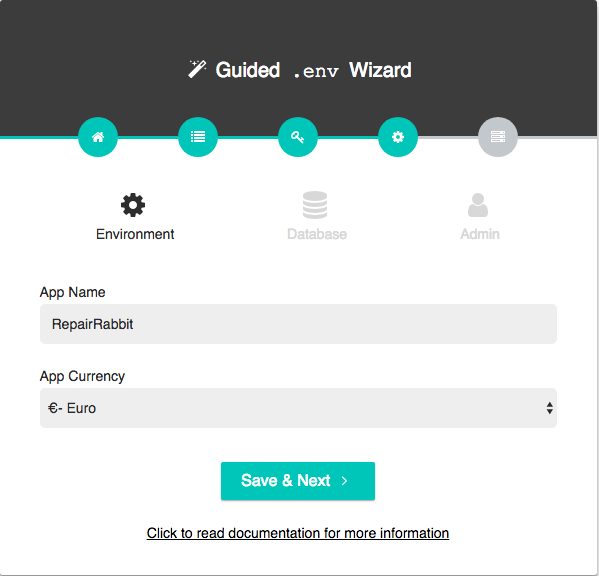
-
APP_NAMEThis indicates the name of the application. You will see it at the top left bar.
-
APP_CURRENCYIt shows the currency that the system supports.
2. Database settings
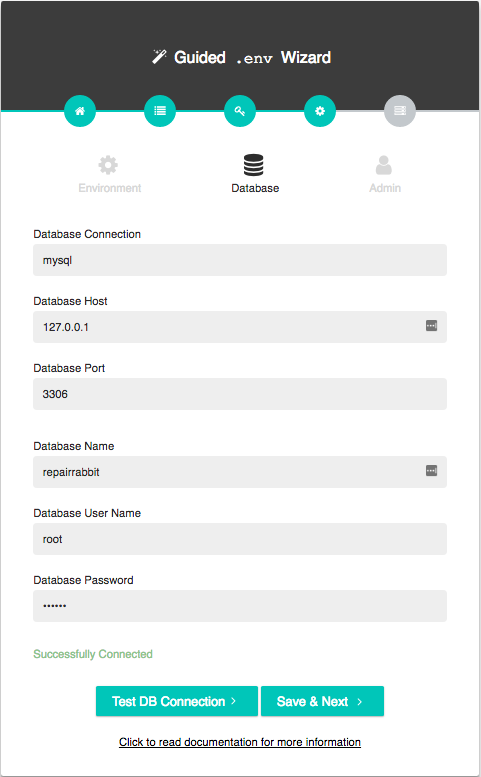
-
DB_CONNECTIONIt indicates on which database server the application is required to get connected. It must be valued
MySQL -
DB_HOSTThe database host to which the application will connect. Its value must be the host IP at which your database server is running. For example 127.0.0.1. If you are running the application using Docker, use database service name db as host.
-
DB_PORTA port that database server listens. Generally, MySQL server listens at the port
3306. -
DB_DATABASEName of your database will be the value.
-
DB_USERNAMEThe user of your MySQL server will be the value. By default,
mysqlhas a user calledroot. -
DB_PASSWORDThe value must be the password of your MySQL server to be connected. Mysql does not set any password by default.
3. Admin Settings(Initial User to setup the system)
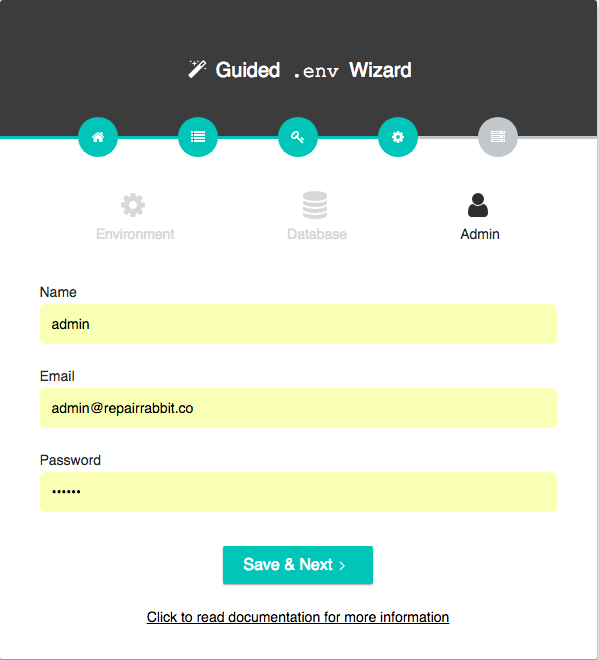
Below piece of configurations contains the information about the initial user who will install the system at the first stage.
-
Admin NameName of the admin.
-
Admin EmailE-mail of the admin who will install the system and seed initial data like an employee, store, etc.
-
Admin PasswordPassword for the above e-mail which is used while logging in to the system.
Additional Settings
Following are the additional env fields which can be set directly in the .env file.
-
APP_TIMEZONEThis field specifies the timezone that the application will use for time-related operations. For example,
Asia/Kolkata -
APP_LANGUAGEIt serves the application in different languages. By default, we support application in two languages
enandda. -
QUEUE_DRIVERIt specifies how to send an e-mail to the user. Its value can be
syncordatabase. For thesyncvalue, the system will directly send e-mails rather than pushing it into a queue. ForDatabase, system will generate jobs/queue and admin will have to run jobs explicitly. -
SentryThis is used to manage miscellaneous data. For example, a user can enable a field called “Send Anonymous Usage Data” to receive error logs for better user experience and improvement of application. To support this, the admin has to add sentry key in the .
envfile and enable the feature from settings. -
ANALYTICS_PROVIDERThis sets up the analytics like google analytics. For example,
Google analytics. -
ANALYTICS_TRACKING_IDIt is related to analytics. Here we have to add tracking ID. For example,
UA-106769603-1.