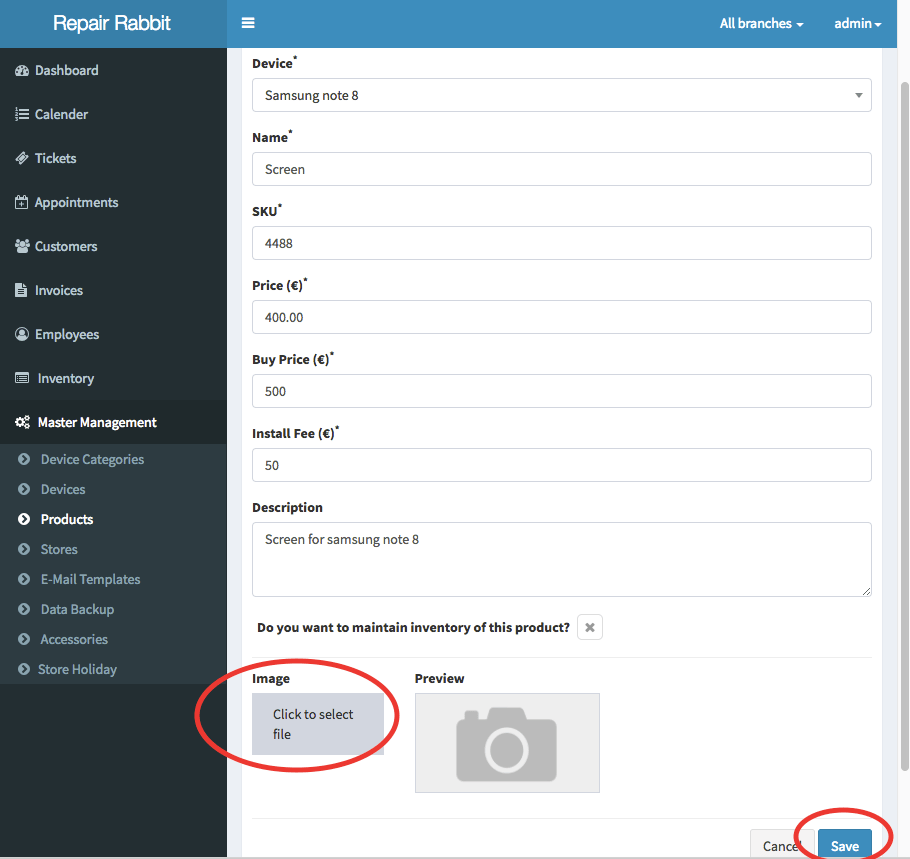How to edit an existing image?
To edit an earlier image,
Click “Master Management”
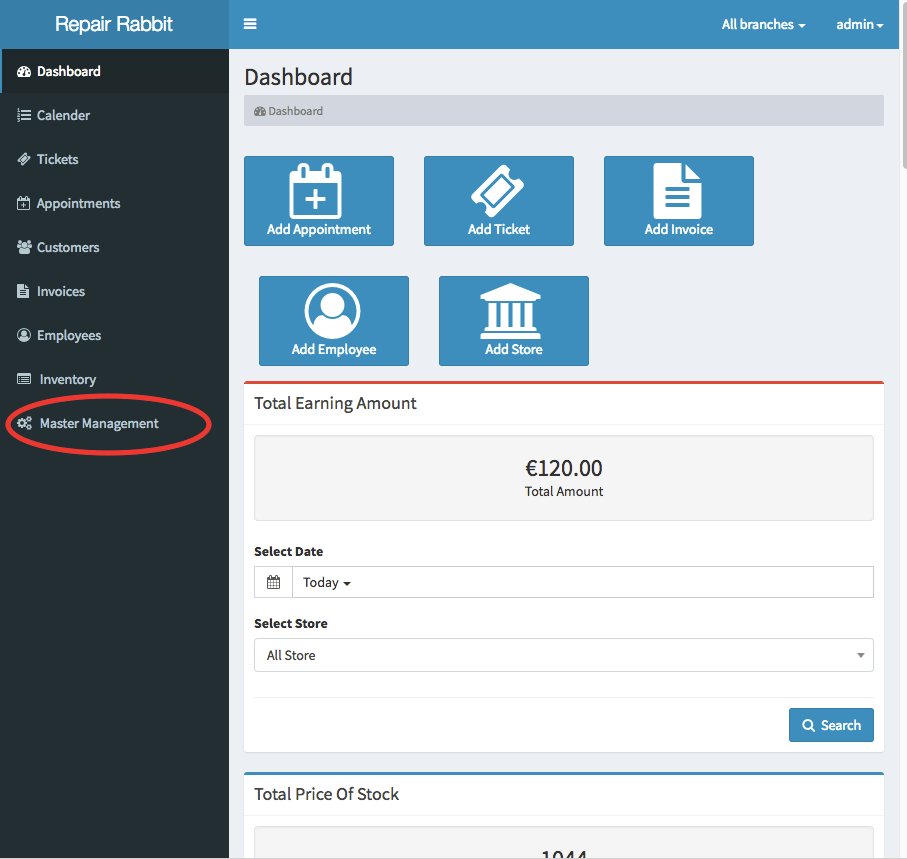
Click on “Products”
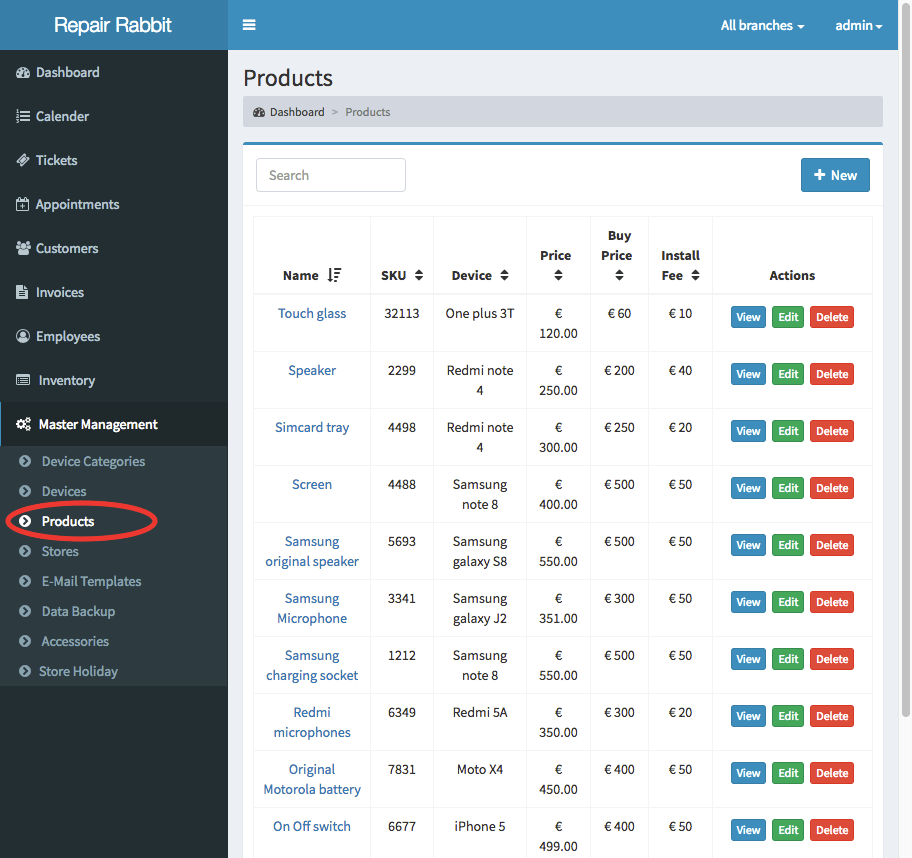
Search the product and click “edit”
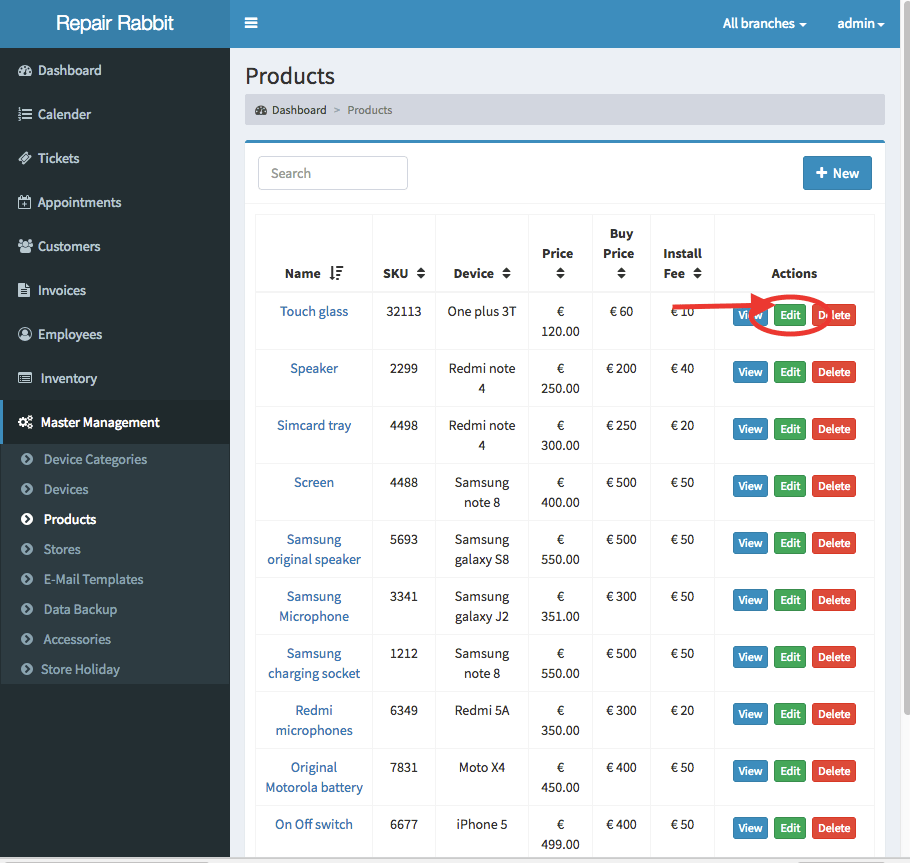
Tap on the image and click on existing image from “ click to select file”. Now replace with the new image, click “save”.