How to manage holidays?
Under “Store holiday” feature all the holidays can be managed. You can Add, edit or delete holidays.
Process to add holidays
Go to “master management”
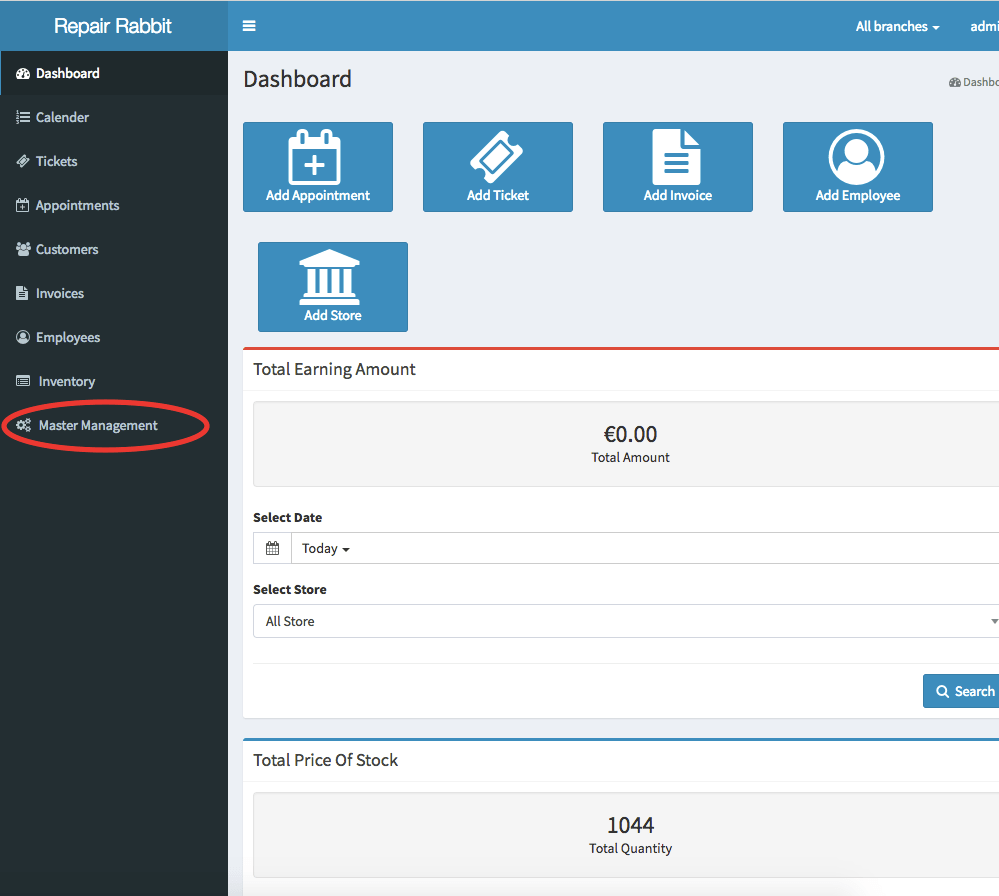
Go to “Store Holiday”
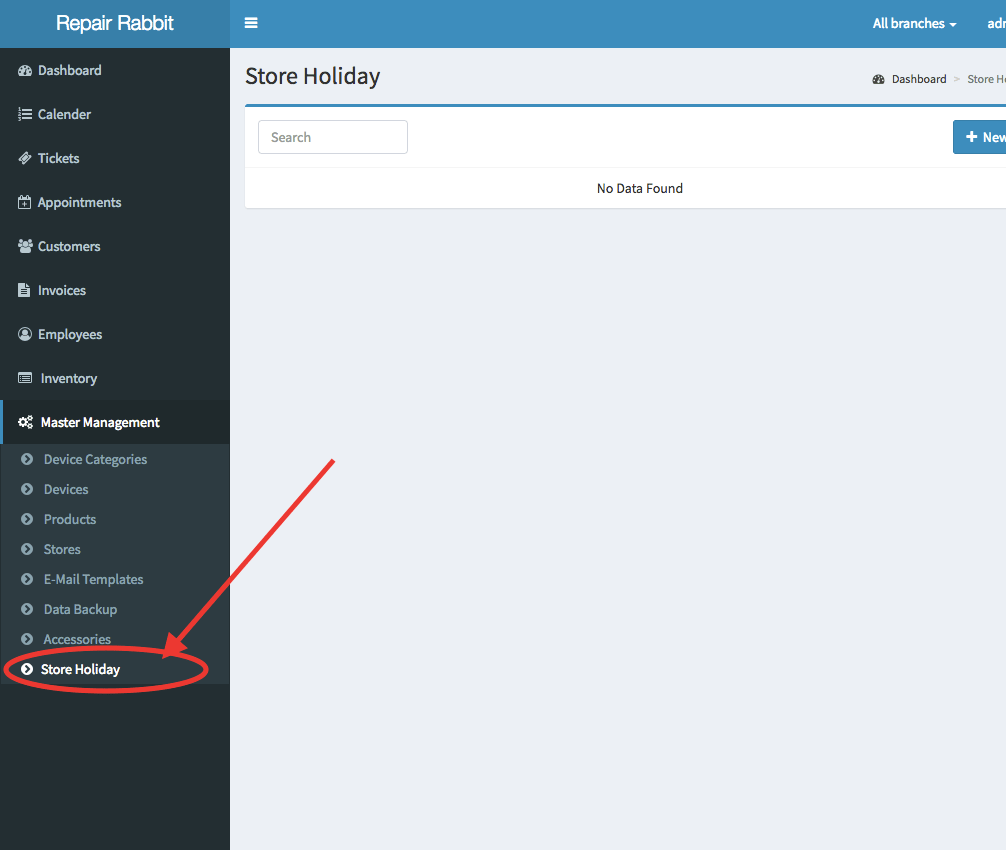
Click “New”
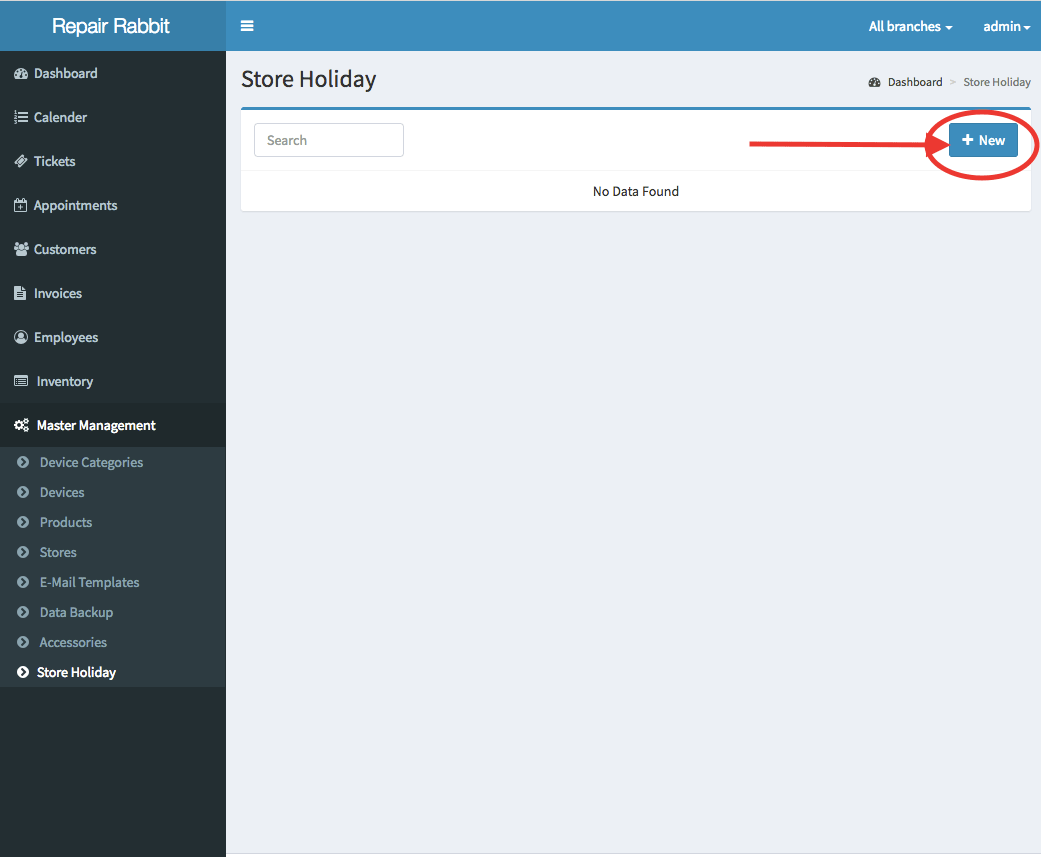
Fill in all the necessary details and click “Add”
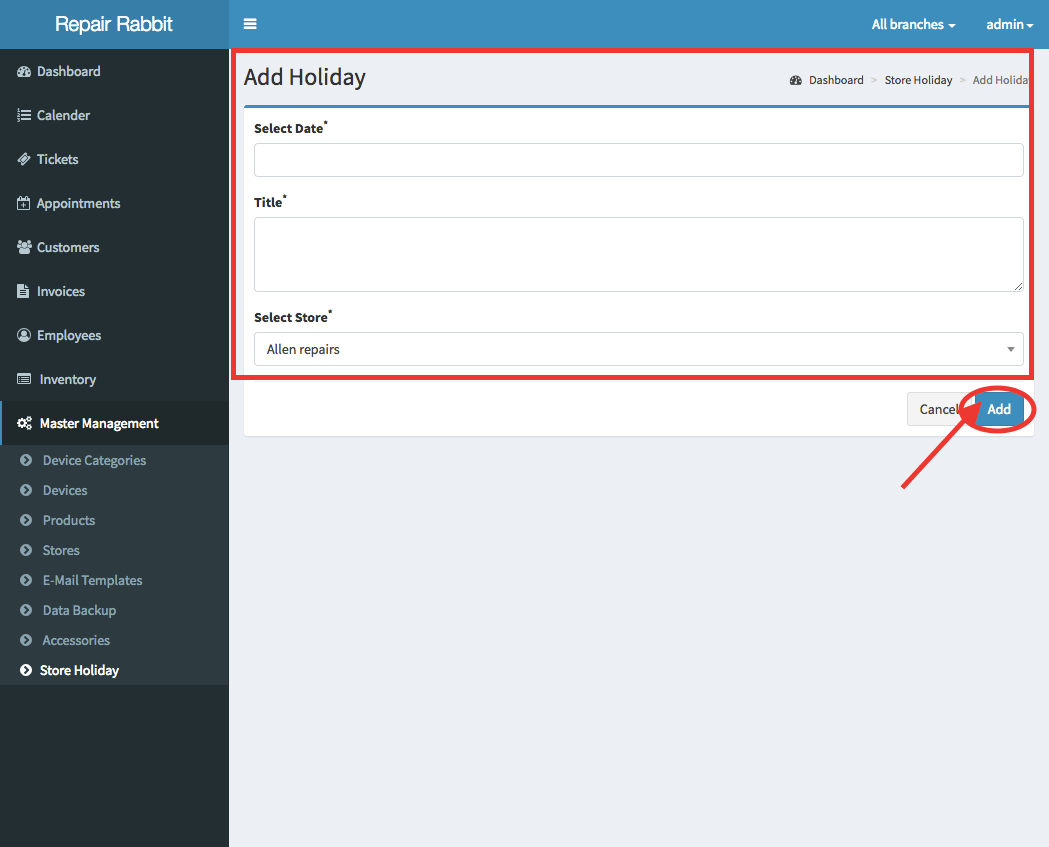
On clicking “Add”, holiday will be added.
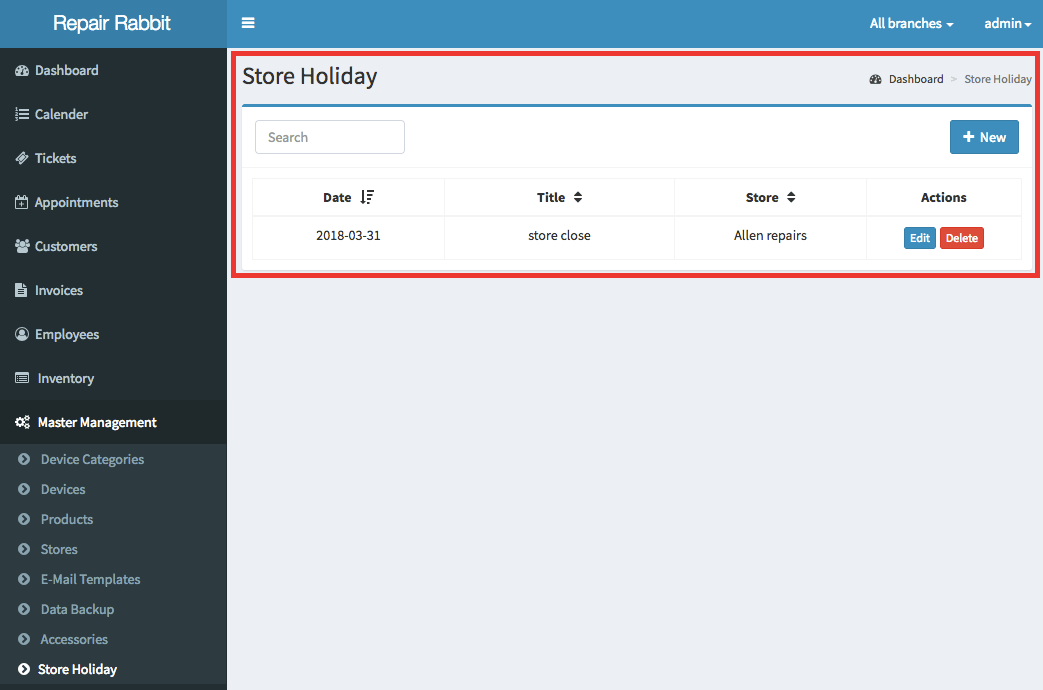
Process to edit holidays
Go to “Master management”
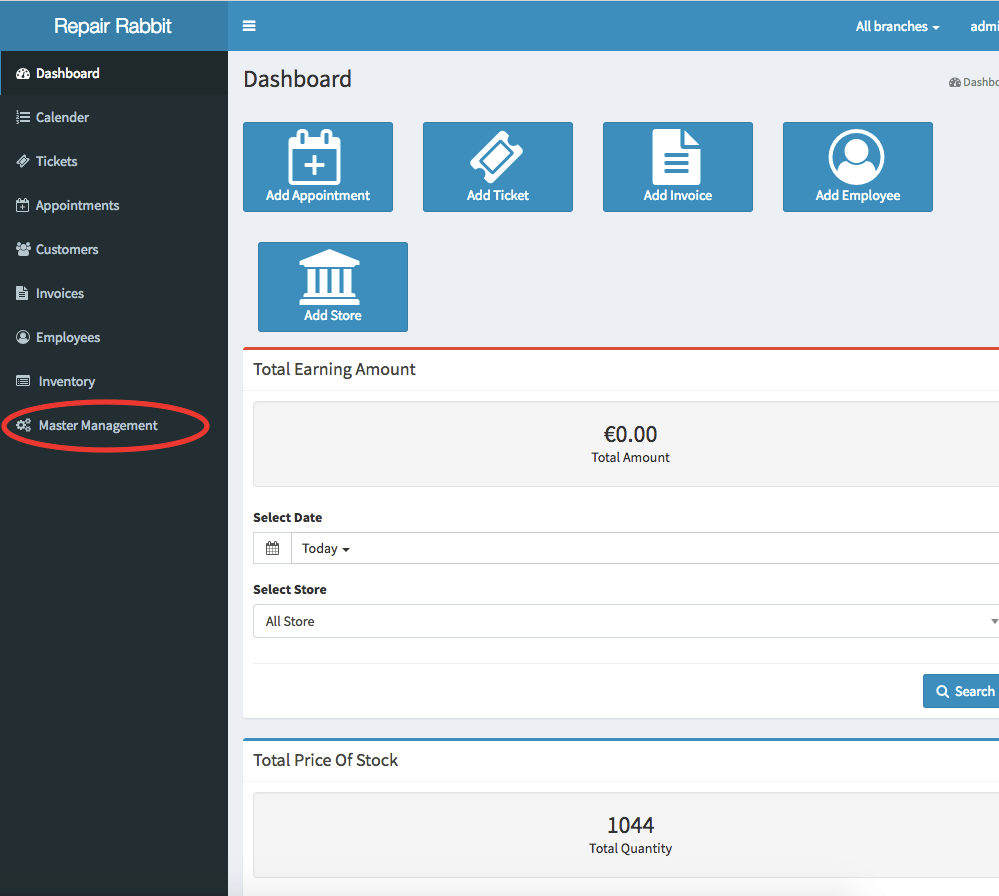
Go to “Store Holiday”
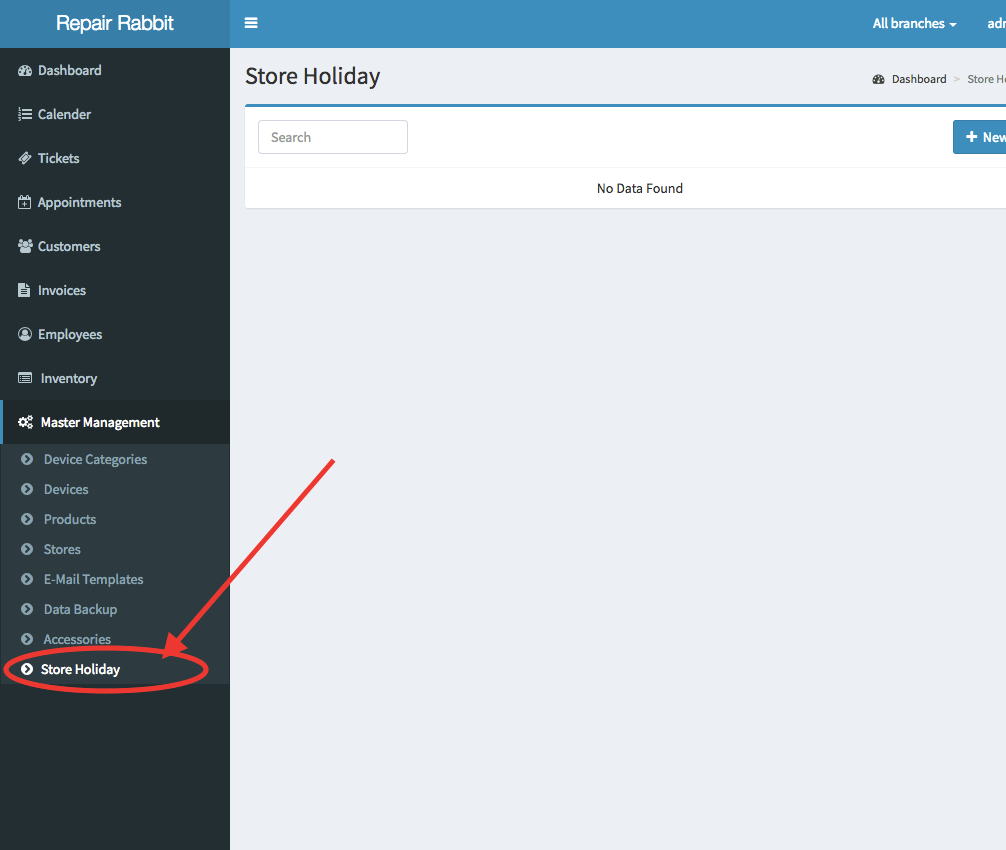
Select the holiday to be edited and make required changes. Then click “Edit”
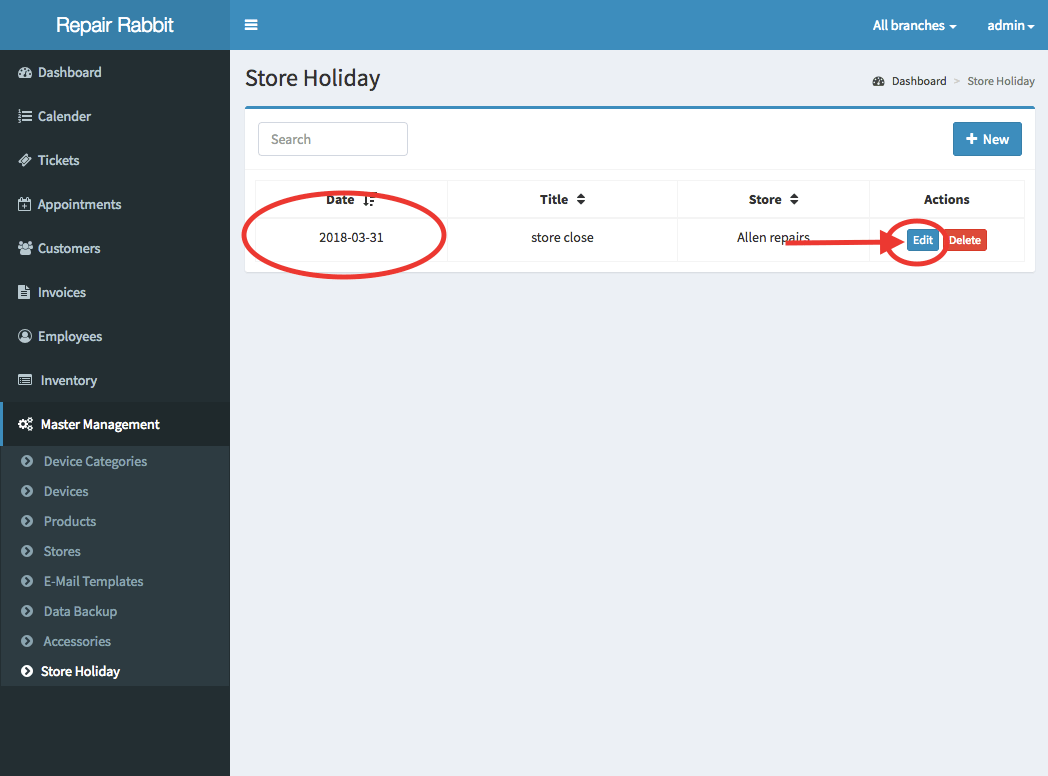
New changes has been saved.
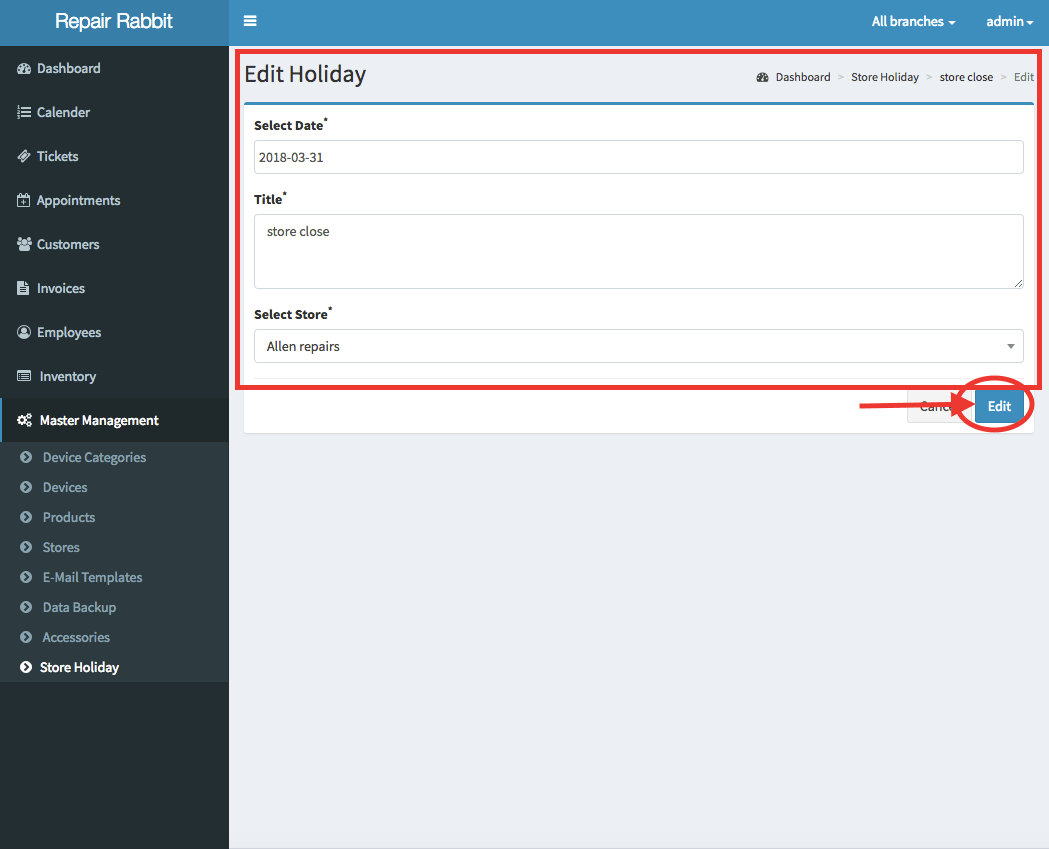
Process to delete holidays
Go to “Master Management”
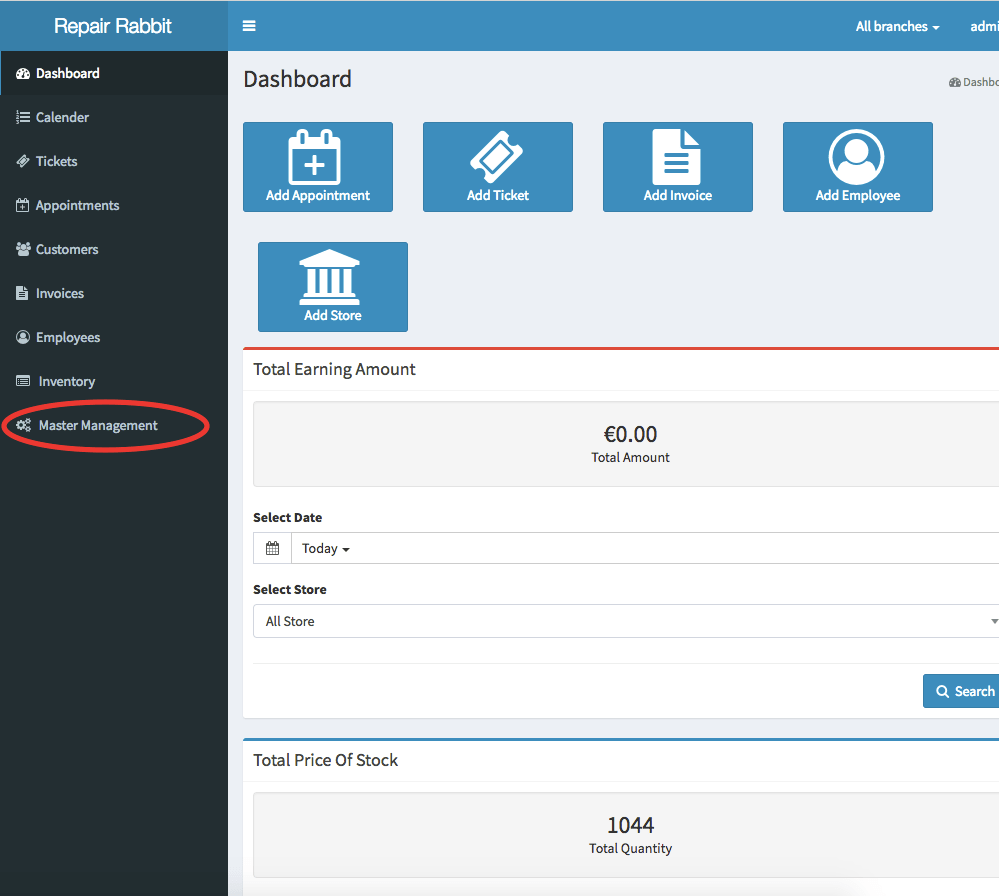
Go to “Store Holiday”
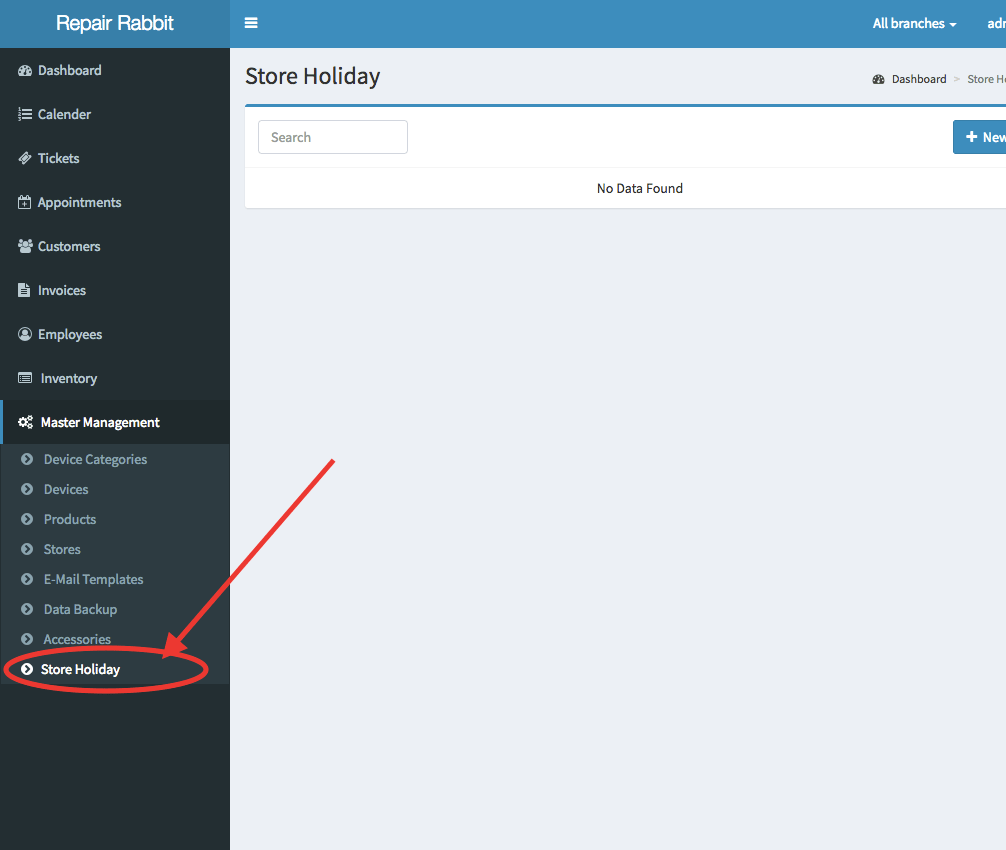
Select the holiday to be deleted and click “delete”
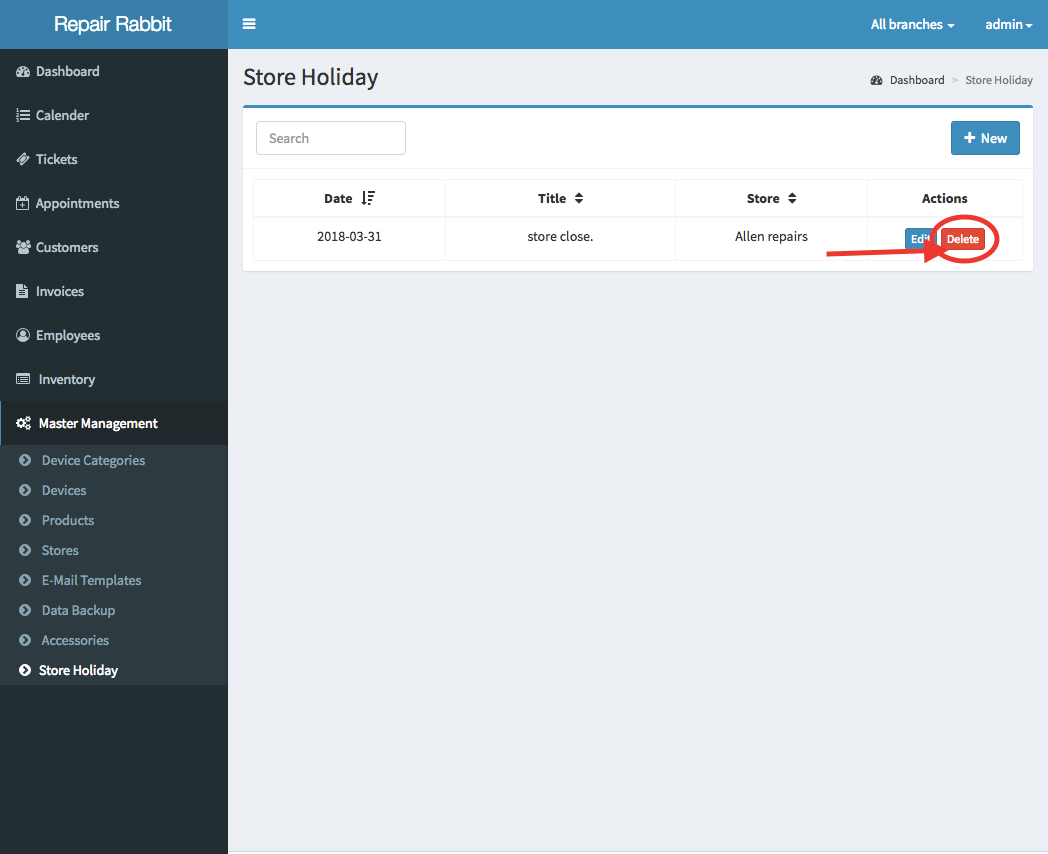
You will see a Flash message “Are you sure ?”
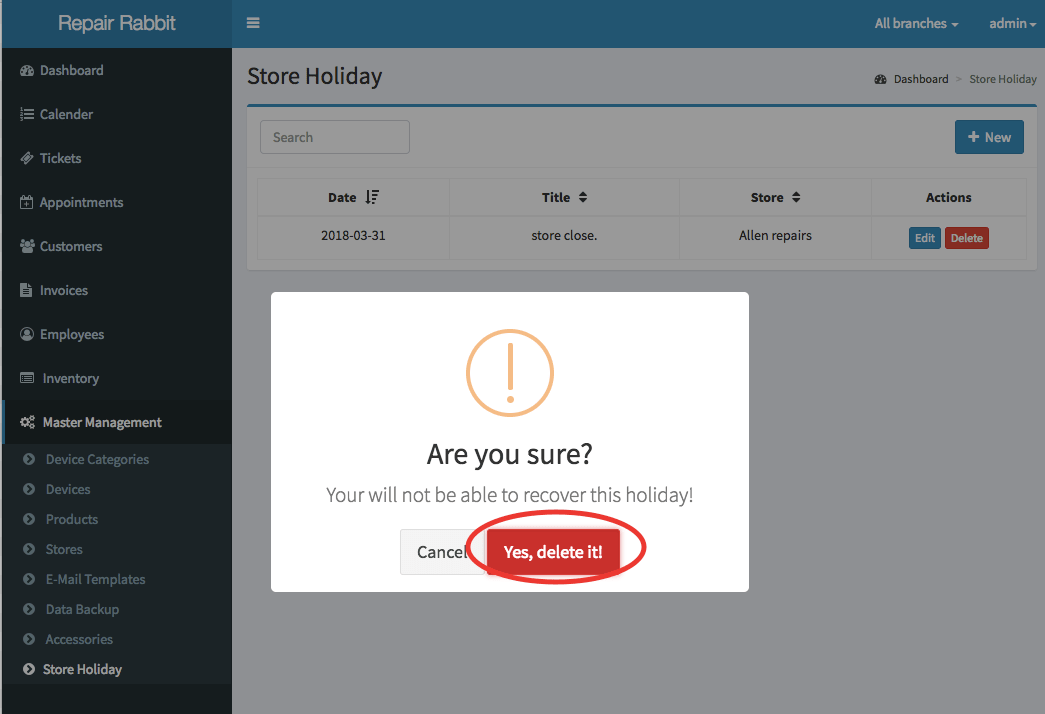
On clicking “Yes”, the holiday will get deleted.
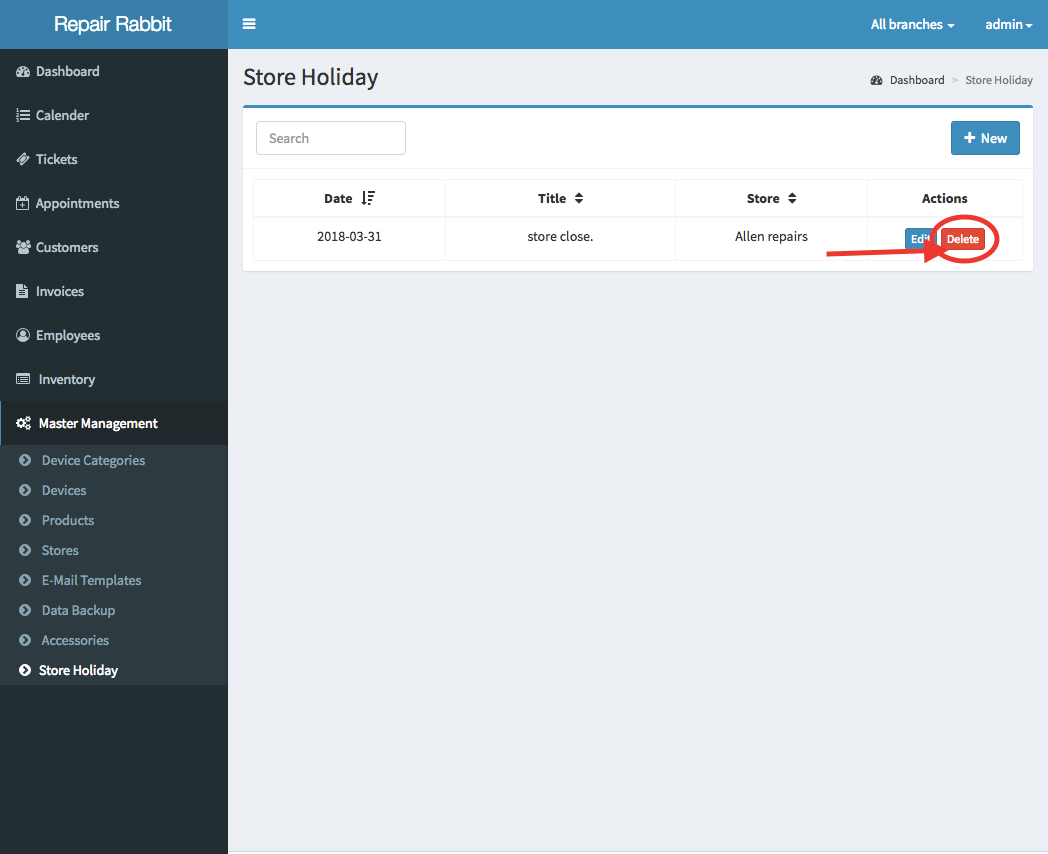
Holiday will be deleted permanently.